
Introduction
We have produced a signalling beacon to provide a visual alert of incoming calls on RTS ODIN and OMS intercom systems. These are useful in areas of high ambient noise, or when the Keypanel speaker cannot be used.
The RTS Call Indicator

The device consists of a power supply and relay, housed in a 3-D printed enclosure with top-mounted beacon. The device is powered by IEC, and an XLR-3F port receives the system generated signal.
General Purpose Input and Output (GPIO)
There are several ways to activate the call indicator, all of which use GPIO outputs from the ODIN, OMS or Keypanel. ODIN and OMS can generate 4 GPOs without added hardware. We hold a stock of 4-port GPO panels , wired to the GPIO terminal block for ODIN systems.
The CT OMS package has one GPO port on the patch panel, and each Keypanel (with the exception of the Silver COIN 4016) can generate 2 local GPOs. Keypanel GPOs require XLR cable to be wired to the corresponding ports of the panel GPIO terminal block.
Activating the Beacon
The simplest way to activate the call indicator is to assign it to a system GPO (Relay.) Default Alphas are RY01, RY02, RY03 and RY04. These can be edited in AZ Edit.
Assigning a GPO to a panel key will activate the call indicator when the key is on. When the key is off the call indicator will not flash.
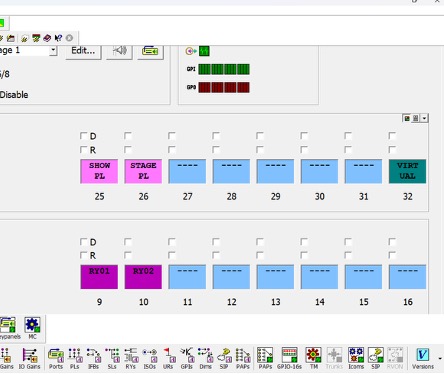
GPO keys can be assigned to level 2 talk keys, so that when the level 1 key is on both assignments will be active.
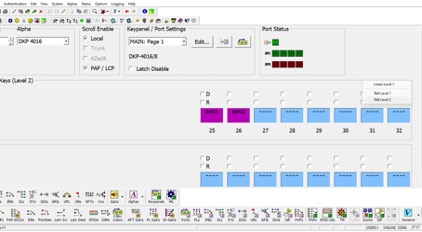
In the example shown, GPOs are assigned to keys 25 and 26, talk level 2. When the Show PL and Stage PL keys are on, RY01 and RY02 are activated respectively.
Crosspoint Activation (ODIN only)
It is possible to configure crosspoint activation of the call indicator. Select the relay setup page by navigating to System>GPIO Output from the menu bar, or by selecting the RYs icon from the Navigation bar.
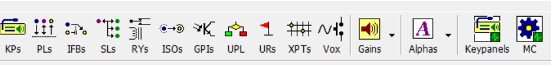

Click the RYs icon which will take you to the setup page. Double click the GPO and enter the input and output ports in the fields.
In this example when port 17 (DKP 4016) calls port 20 (a virtual port) the relay will activate.
Typing ANY in the input field will activate the call indicator if any port calls port 20.
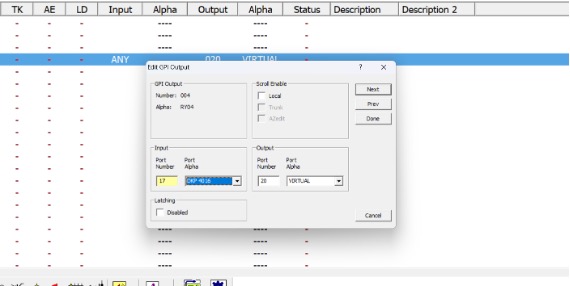
UPL Statements
User Programmable Logic (UPL) statements trigger actions based on a series of inputs and conditions.
UPL Resources (URs) are placeholders used in the construction of UPLs.
Nested UPL statements create a chain of conditions. The UPL editor gives a written description of the output of the UPL.
Local GPOs from a Keypanel are activated by using either the Keypanel keypad or by a UPL statement.

Leave a Reply
You must be logged in to post a comment.