-

Panasonic Kairos
Training Materials Kairos Training Presentation Kairos Training Activities Kairos Training Routine Many of the topics covered during training sessions can also be found in video format, useful for a refresher […]
-

Training at Creative Technology
If you are attending training at CT and haven’t visited us before, below is some useful information for you. This website is our Knowledge Base so feel free to have […]
-
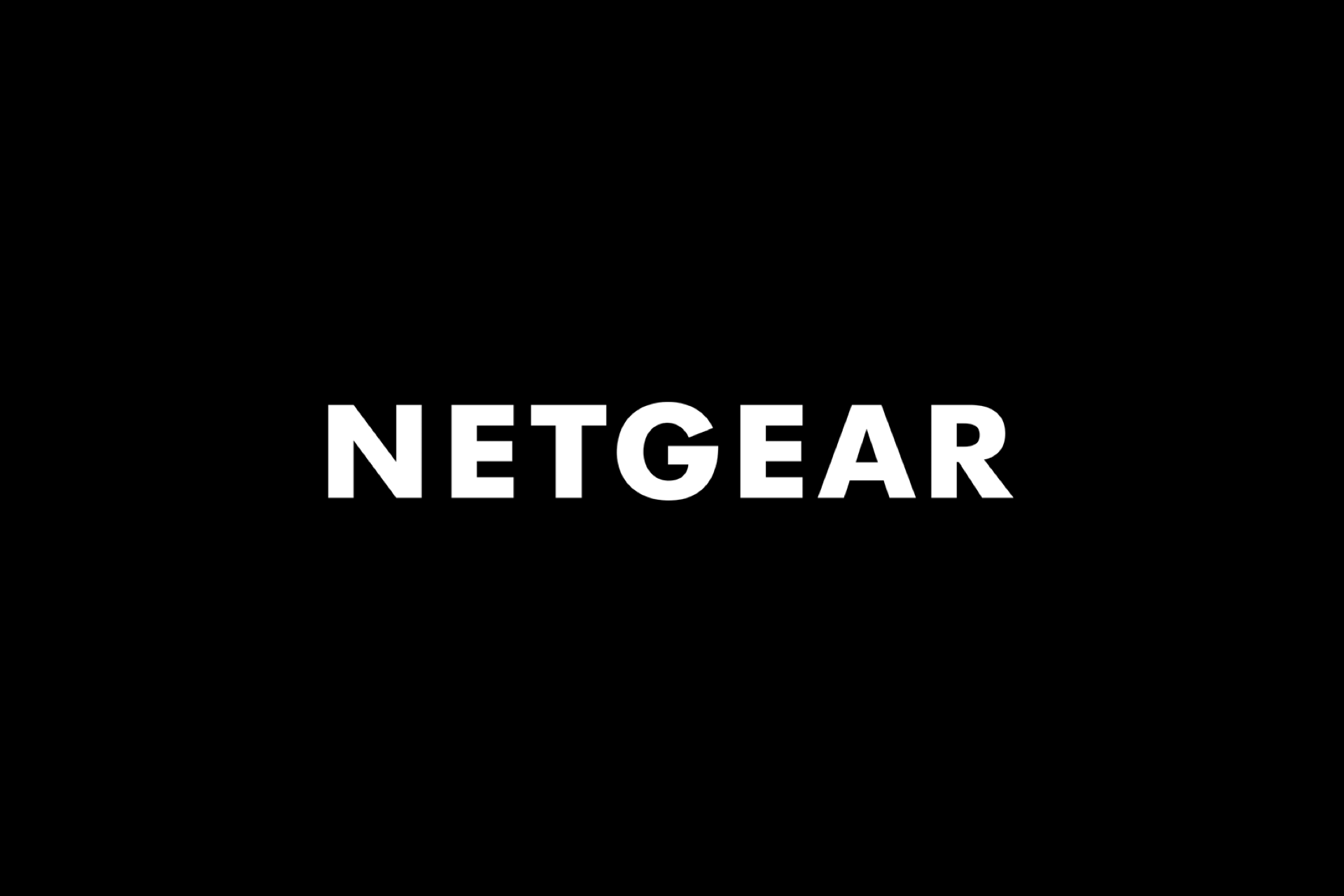
Managing Firmware on Netgear GS728TPPv2 Switches
Newer purchases of the Netgear GS728TPPv2 switches ship with a firmware which requires the devices to be connected to the internet and registered before you can access all their configuration […]
-

Shutting Down Silent Brick Drives
When shutting down a Fast-LTA Silent Brick Drive it is important to eject the Bricks from the Drive for transport. When the Drive boots up again it calibrates the eject […]
-

Kairos Training Rack – IP Map
Management (Untagged) – Kairos Core – 10.10.10.10 Mellanox Switch Mgmt – 10.10.10.51 Hyperdeck – 10.10.10.50 Kairos Creator PC (Trainer) – 10.10.10.237 Kairos Creator PC (Student 1) – 10.10.10.238 Kairos Creator […]
-

Uninstalling Nvidia Cumulus from Mellanox SN2010 (and installing Mellanox Onyx OS)
Uninstalling Nvidia Cumulus from a Mellanox SN2010 switch and rolling back to Onyx OS By default, our Mellanox SN2010 switches will be running the Nvidia Cumulus operating system to allow […]
-

Configuring Mellanox SN2010 for SMPTE 2110
Configuring the Mellanox SN2010 for SMPTE 2110 – A basic configuration The below is a basic configuration to enable SMPTE 2110 multicast traffic on a Mellanox SN2010. ‘Switchports’ which may […]
-

Quick Start to the CT Digital Signage
CT runs a PixiLab digital signage system to drive the signage displays around the buildings. The information below is specific to this deployment and is intended for CT staff only.
-

DisplayCore Maintenance Notes
These notes are aimed at helping the service engineers at CT and not necessarily usable on site.
-

Protected: Remote Contribution Kit Remote Access Details
There is no excerpt because this is a protected post.
-

Useful Information for the Quantum StorNext Storage SAN
The Quantum Xcellis Storage Array is an 80TB storage area network (SAN) capable of operating at 16Gbps. Incorrectly startup and shutdown procedures causes the system to become unstable or corrupt […]
-

