Category: Zabbix
-

Deploying the CT Default Zabbix Proxy
CT have created a default Hyper-V virtual machine to act as a Zabbix proxy on site. Here’s how to deploy it.
-

Adding CT Scripts to a Zabbix Proxy
Some of the templates used by Zabbix need to be installed on the Zabbix proxy to make the checks work. These can be downloaded automatically from the main server.
-
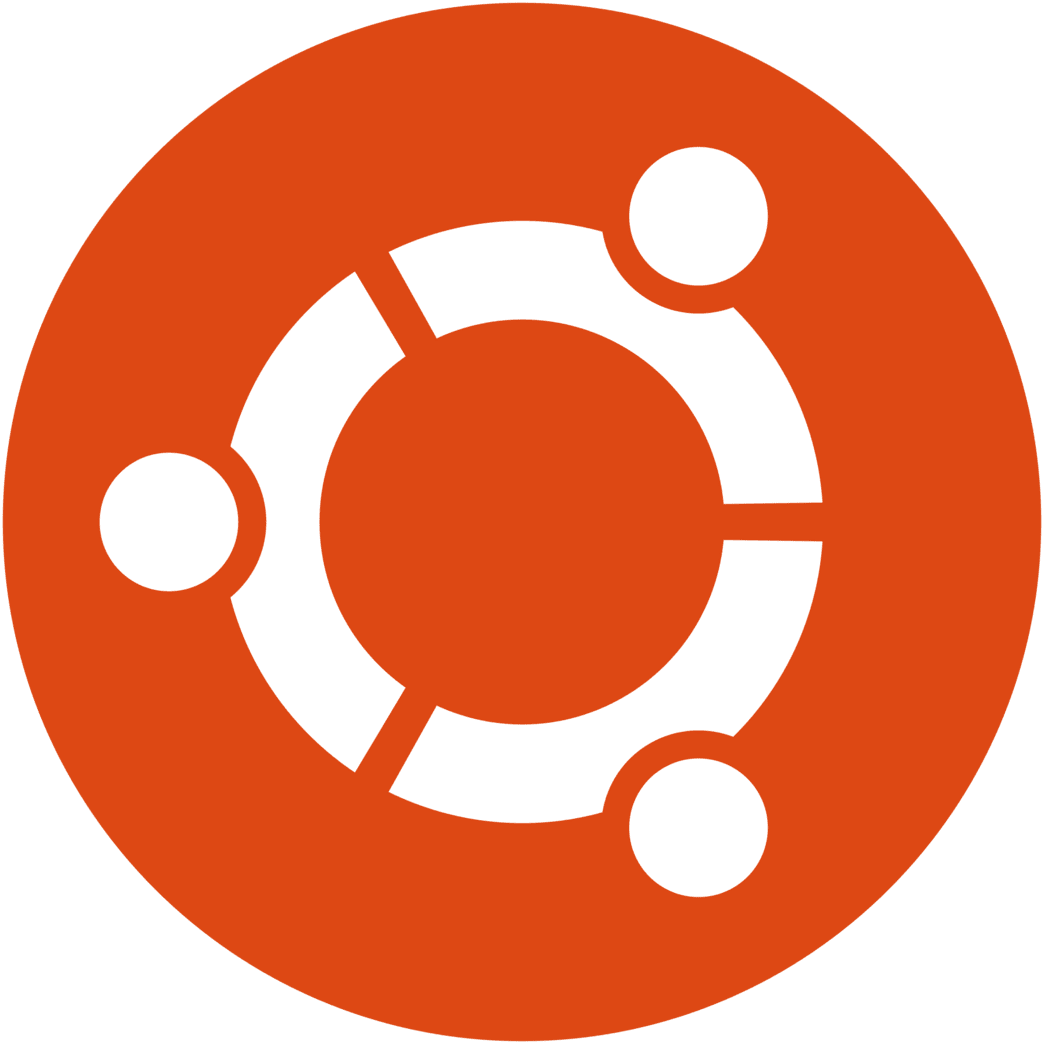
Ubuntu (Linux) CLI Cheat Sheet
—
by
As we’ve been utilising more IP in our production systems there has been an increasing need to work with Linux. I’ve attached a handy cheat sheet which is provided with […]
-

Monitoring Scorpion 6F with Zabbix
On site at Gartner 2023, we’ve been able to monitor the status of SDI inputs, and output crosspoint patching by polling the in-built API function of the scorpion.
-

Configuring SNMP Traps on Zabbix
Zabbix is able to receive SNMP traps sent by hosts for immediate alerting rather than waiting for a poll of the host to find the issue.
-

Protected: Installing the CT Monitoring Front End Package
There is no excerpt because this is a protected post.
-

Firewall Rules on Linux
There are a few different ways of configuring firewall rules in the various flavours of Linux that we run.
-

Monitor Temperature and Humidity with Zabbix
Temperature and humidity will have a substantial effect on the lifespan of your hardware. Almost all computers and servers have several temperature sensors for gathering component or ambient temperatures. Humidity […]
-

Zabbix Proxy: Install on Ubuntu 20.04 / 18.04
Zabbix proxy is a service that can collect performance and availability data from the end devices on behalf of the Zabbix server. You can use Zabbix proxy to monitor remote locations behind […]
-
![Install Zabbix 5.0 or 5.2 on Ubuntu 20.04 / 18.04 [Step-by-Step]](https://kb.ct-group.com/wp-content/uploads/2024/02/CT-logo-2024-1920x1080-1.png)
Install Zabbix 5.0 or 5.2 on Ubuntu 20.04 / 18.04 [Step-by-Step]
Note: You need to log in as a root user on your Linux server with “su -” or use “sudo” to successfully execute commands used in this tutorial. Step 1: […]
-

Zabbix ICMP pinger processes more then 75%
Message “Zabbix icmp pinger processes more than 75% busy” it means that the process or processes performing ping hosts are overloaded.
