Programming digital Motorola radios on site using CPS2.0
This training section is meant only for CPS. If you are programming via RM, then the following does not apply.
Sometimes onsite there will be a situation that you will be required to reprogram a fleet of radios. This guide is designed to inform you as too how to see if the device is connected and the required steps needed to interrogate the radio:
- You will need either a programming shoe or a micro-USB lead to program Motorola devices. There should be one on every job. In case of the micro-USB lead there is no special wiring so any brand will do but be careful its not one of the cheap charging leads where only the power rails are wired.
- Make sure the copy of CPS is up to date. Latest installs are on all Comms laptops. Any file saved on a newer version of CPS will not be able to be opened on older versions.
Is it connected?
Unlike their older analogue siblings that use COM ports, MOTOtrbo radios act as a network device. The easiest way to see if a radio is connected is to go to the “Network & Sharing Centre” in the “Control panel” and see if it’s there (See picture below). If not, then disconnect & reconnect the radio.
To read, write or clone?
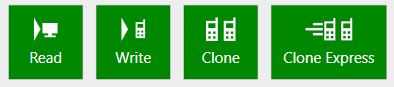
Reading a radio will extract the code plug as well as all licences that the radio uses. This will be the first thing you do, and it is good practice to save an unedited copy of the code plug as well as the one you intend to make changes with.
Write is simply the revers however you’ll only be able to perform this action to the radio you read the file from (this is due to the onboard licences).
Clone is the process that copies the code plug and puts it into multiple radios. When performing a clone, a new window will appear asking for what radio number & name you wish to give. Now since these variables are present on RM changing them will result in conflicting information being present on the database. This will lead to staff having to re-read and clone via RM upon the radios return. It may not sound like much but the combined process can be as much as 5 minutes a radio so I would encourage the following action.
Clone Express does the same thing as Clone but with one crucial difference, It preserves the original Radio Name & ID. Not only are both variables required to make digital systems work properly but this also keeps RM happy. Please always use Clone Express where possible.

